

Video Introduction
Phone introduction
Telephone users: The user can hold a management card (13.56M radio frequency card) in his hand. When using it, he only needs to insert the management card in the user's hand into the card slot of the card machine, pick up the microphone, and start making a call. During the call, the call time and the amount used can be displayed on the LCD screen of the device. After the call is over, you can display the total duration of the call, the total amount of this call, and the remaining amount in the management card.
Recharge management: Users can take the card to the designated recharge point to recharge. The designated recharge point needs to install recharge software on the computer, connect the IC card reading and writing device to the computer, and place the card on the IC card reading and writing device. You can recharge through computer software in the customer's pre-set sector (the recharged phone bill is stored in one of the designated sectors of the IC card), and set a special city code according to customer requirements, and the unit code is encrypted. The operation of the recharge software is simple and easy to use.
Encryption management: In order to prevent the use of other illegal cards, we set the city code, unit code and sector number on the phone. These three items must be consistent with the city code, unit code, and card sector number set by the software of our designated recharge point, otherwise it cannot be used normally.
Phone settings: The city code, unit code, and IC card sector number in the phone can be set on the phone background through commands (this setting is the factory setting).
Main parameter
|
Executive standard |
YD/T1626-2007
|
|
Overall dimension |
301mm×215mm×85mm (long × wide × high) |
|
Net weight |
3.2kg |
|
Power supply mode |
220V±20%/50Hzalternating current |
|
working temperature |
-15℃~+55℃ |
|
relative humidity |
10%~95% |
|
atmospheric pressure |
86~106kPa |
|
Ambient noise |
≤60dB |
|
Mean time between failures |
>1000 hours |
Telephone structure diagram

Installation mode
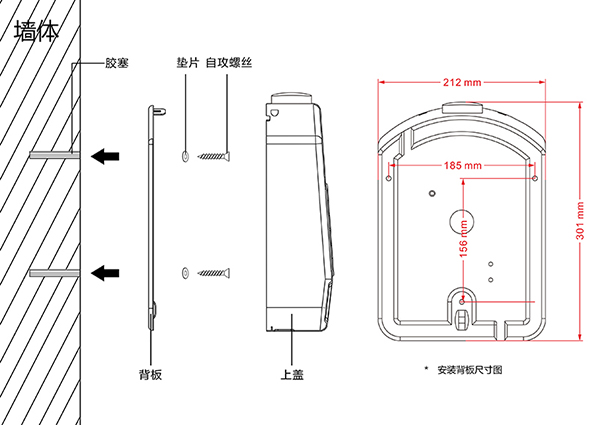
a. Drill 3 holes on the wall according to the size of the installation hole Φ 6 holes (185 × 156mm) and insert the rubber plug;
b. Open the telephone with a key and pass the power cord through the threading hole;
c. Install the gasket with the supporting self tapping screw, pass through the telephone back plate, and fix the back plate on the rubber plug;
d. Plug the power cord into the power socket of the main board, buckle the upper cover of the telephone on the back board, lock it with a key, turn on the power and start it.
Card introduction
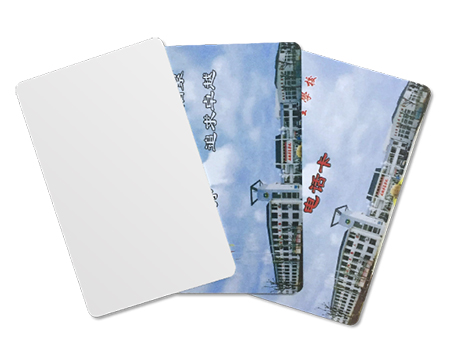
The user holds a card (13.56M radio frequency card, ID card, CPU card) or makes a call through the IC card of the campus card.
Material: PVC, ABS, PET
Color: default white, batch can be customized
Printing: silk screen, offset printing, digital printing
Process: thermal lamination
Coding method: inkjet, laser code, flat code, convex code, UV code
Card issuance and recharge software
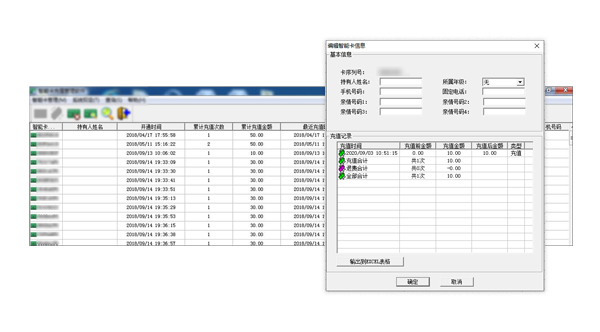
The user can take the card to the designated recharge point to recharge. The designated recharge point needs to install the recharge software on the computer, connect the IC card reading and writing equipment to the computer, and put the 13.56M radio frequency card on the IC card reading and writing equipment to recharge through the computer software , The recharge is in the customer's pre-set sector (the recharged phone bill is stored in one of the designated sectors of the IC card), a special city code is set according to the customer's requirements, the unit code is encrypted, and the function of writing family numbers is also supported. The operation of the recharge software is simple and easy to use.
Product packaging specification
Specification: 1 set / box
Gross weight: 4.2 kg
Net weight: 3.1 kg
Packing: pearl cotton, carton
